Pes 2017 versi demo ini dirilis atau meluncur tepat pada tanggal 15 september 2016 dan khusus untuk anda pengguna komputer atau PC.
Namun perlu anda perhatikan untuk dapat memainkan game PES 2017 perlu kalian lihat spesifikasi laptop atau komputer kalian agar nantinya tidak lelet dan nge blank jadi berikut spesifikasi minimum untuk install pes 2017.
Minimum System Requirements
- OS: Windows 10, 8.1, 8, 7 SP1, Vista SP2
- Processor: Intel Core2 Duo 1.8GHz / AMD Athlon Ⅱ X2 240 or equivalent processor
- Memory: 1 GB RAM
- Graphics: DirectX 9.0c compatible video card. 1024MB Pixel Shader 3.0 (NVIDIA GeForce 8800 / AMD/ATI Radeon X1600 / Intel HD Graphics 3000 or better)
- DirectX: Version 9.0c
- Storage: 8 GB available space
- Sound Card: DirectX 9.0c compatible sound card
- Additional Notes: 800 x 600 monitor resolution; 4x DVD-ROM Drive; TCP/IP 512 kbps or higher
- OS: Windows 10, 8.1, 8, 7 SP1, Vista SP2
- Processor: Intel Core i3 530 / AMD Phenom Ⅱ X4 925 or equivalent processor
- Memory: 2 GB RAM
- Graphics: DirectX 9.0c compatible video card. 1024MB Pixel Shader 3.0 (NVIDIA GeForce GTX 260 / AMD/ATI Radeon HD4850 / Intel HD Graphics 4000 or better)
- DirectX: Version 9.0c
- Storage: 8 GB available space
- Sound Card: DirectX 9.0c compatible sound card
- Additional Notes: 1280 x 720 monitor resolution; 8x DVD-ROM Drive; TCP/IP 1.5 Mbps or higher
1. Pertama download dulu gamenya di http://store.steampowered.com/app/456610/
2. Pilih "Download Demo"
3. Kemudian langsung saja klik Next seperti gambar dibawah ini.
4. Tunggulah hingga proses download dan installasi selesai. Seperti gambar berikut ini :
5. Jalankan icon Demo PES 2017
6. Selamat bermain.
Catatan : Jika masih tidak bisa masuk ke game PES 2017, silahkan anda restart dulu pc atau laptopnya. Setelah itu buka aplikasi steam dan harusnya icon Pro Evolution Soccer 2017 sudah ada di dalam steam tersebut.
Demikian artikel Download dan Install Pro Evolution Soccer 2017 Full Version, semoga dapat bermanfaat bagi kita semua, terima kasih.

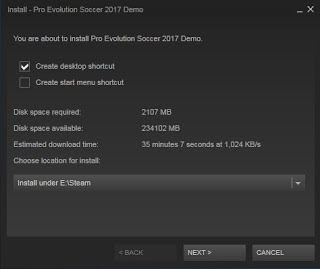

No comments:
Post a Comment